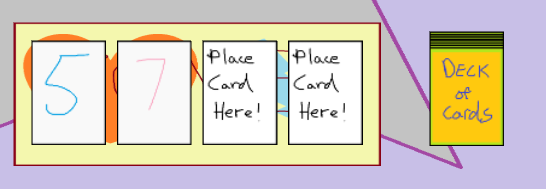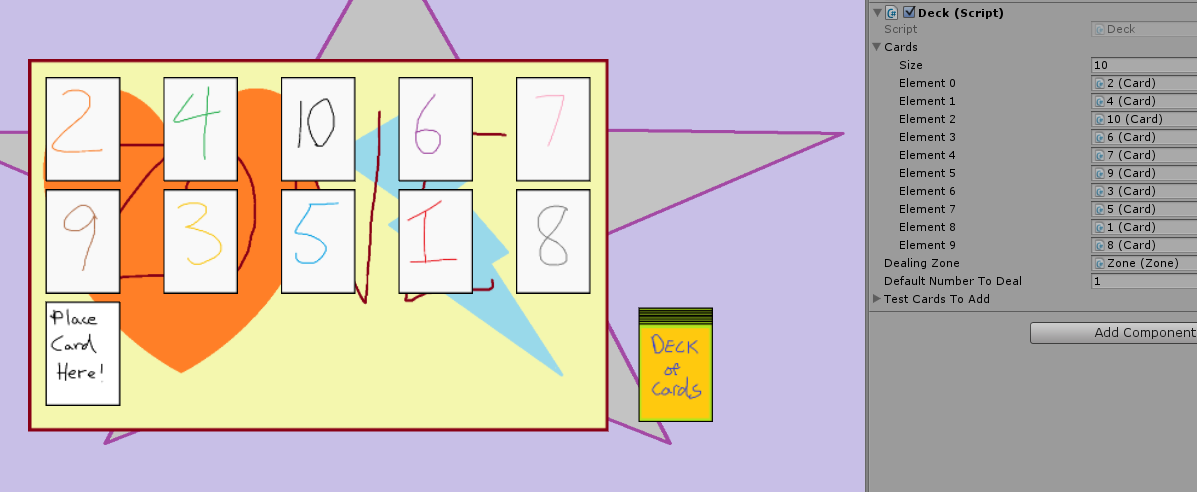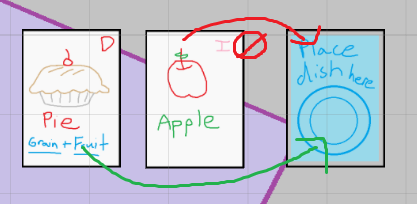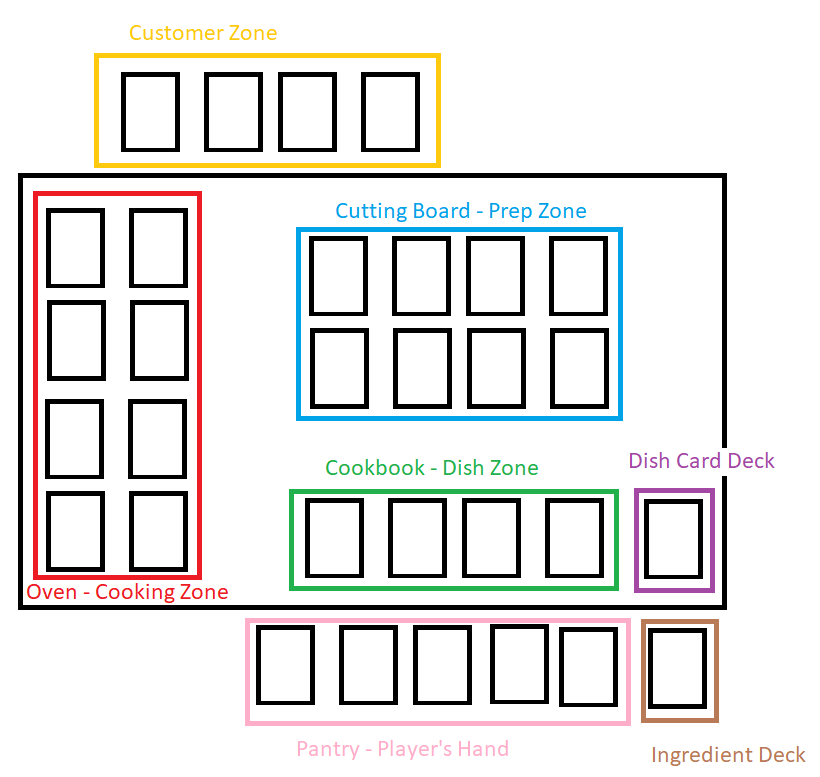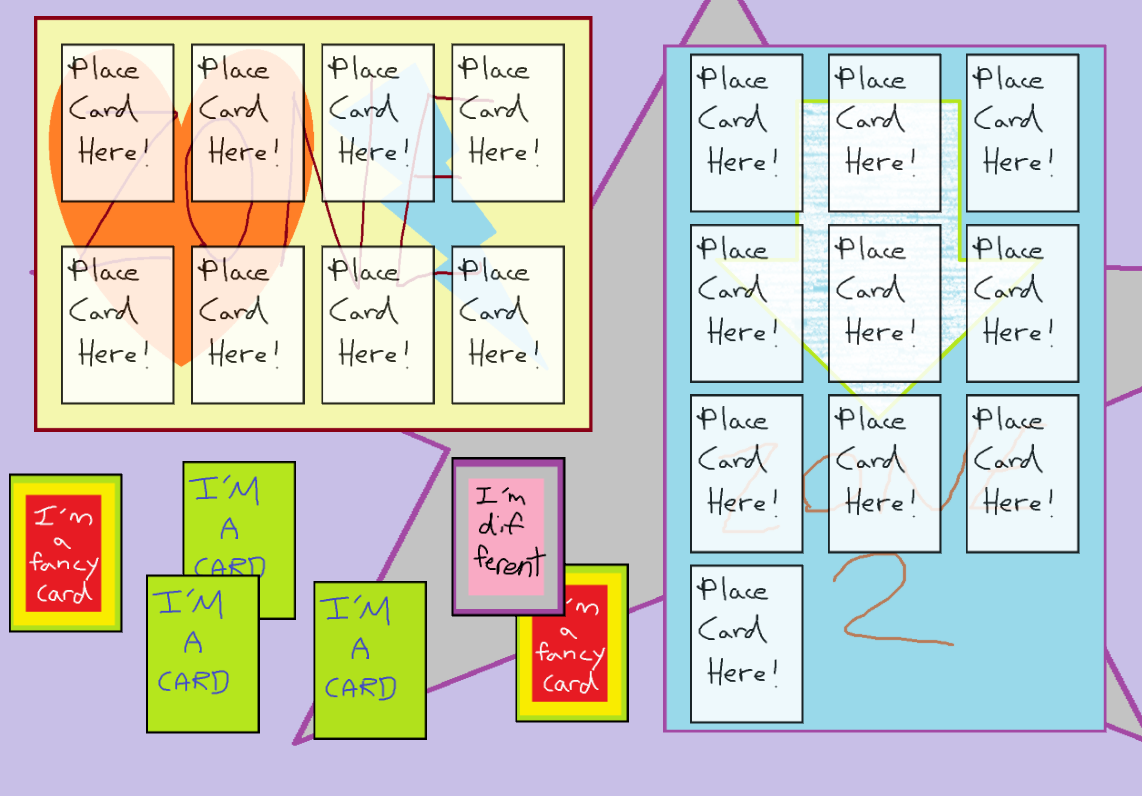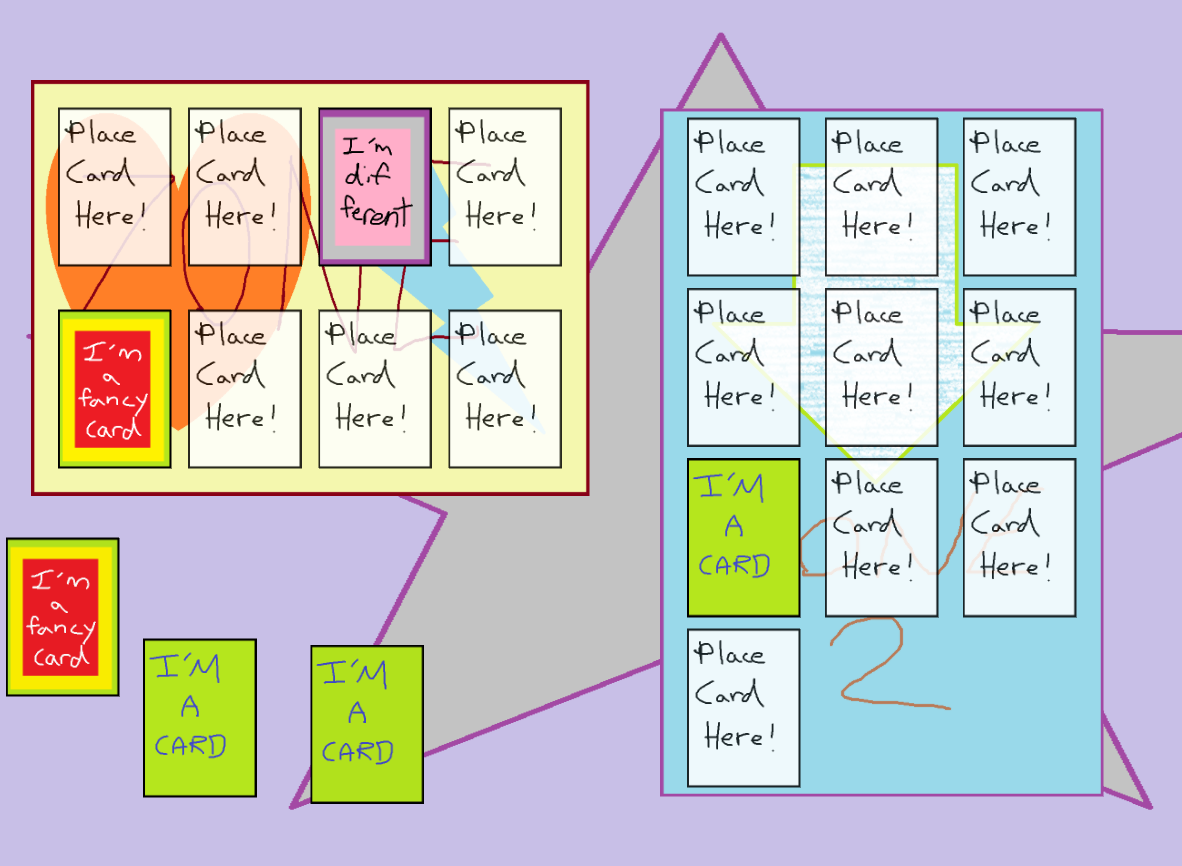Day 3
Today I expanded on the last little thing I did yesterday and gave Zones the option to generate Card Slots of specific types. So now, I can give them an ordered list of types and they get created with everything set up correctly:

The main thing I wanted to do today was to get the Ingredient and Dish classes set up to the point where you can create a Dish given the correct Ingredient cards. I set up completely the type system for all of the cards so that their types (Ingredient, Dish, as well as specific ingredient types like fruit, vegetables, etc) are automatically assigned based on what Unity components are attached to them. Using that, I also added a feature where if you place a Dish in a special kind of zone, the Dish card will start looking for the ingredients it needs in the rest of the zone. To test this, I set up a Pie dish with the recipe "grain + fruit". In the picture below you can place both Apple and Cherry in the fruit section, and the Flour in the grain section. Hot Dogs can't be placed in either, because it's not a fruit or grain, and also because hot dogs in a pie would be gross.
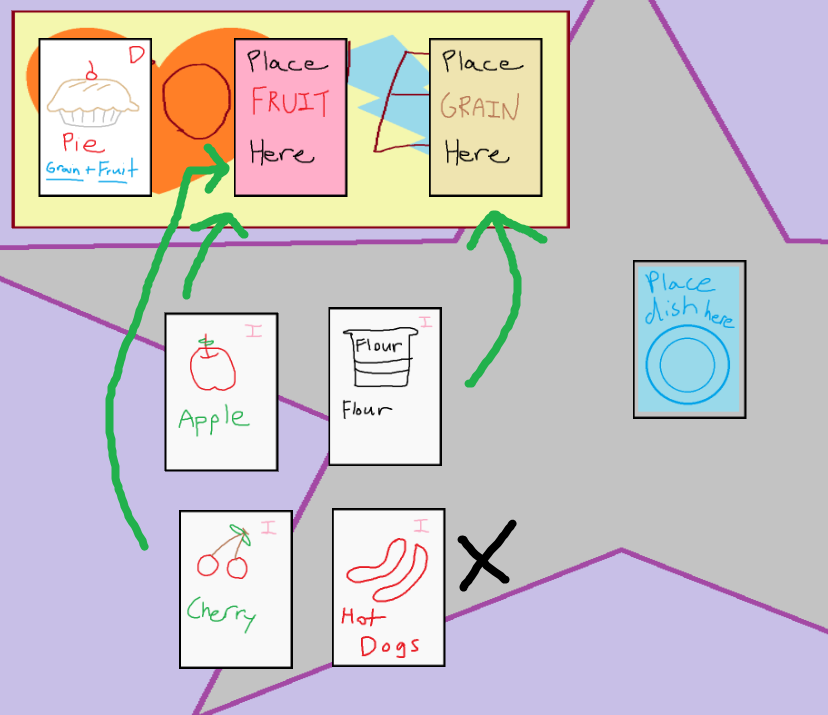
Once the correct ingredients are set in the zone with the dish, clicking on the dish will mark the dish as "created". At that point the dish turns into a weird magenta color to show that it's been created (a temporary thing- later I'll have the dish move over to the Cooking Zone once that actually exists in the game) and the ingredients cards used will disappear:
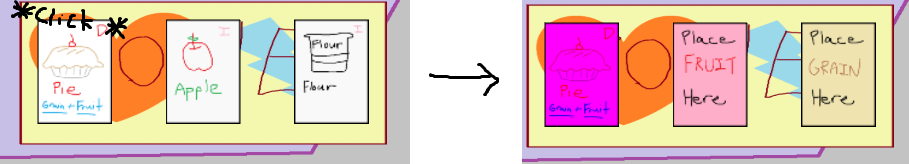
Another related thing I would also like do is make the correct Card Slots appear in the zone automatically based on what the Dish's recipe is, but I'm not sure if I'll do that during this game jam since it's also possible for me to just set them up manually. If there's time near the end of the two weeks I'll probably spend some time to do that.